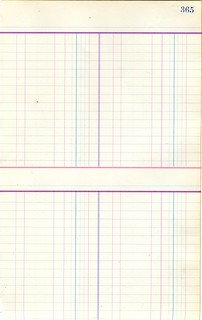Updated April 6, 2020
One of the occupational hazards of being opinionated is that people ask you questions. “How do I grow my Twitter followers?” I’ve heard this question hundreds of times. Another one is: “I am having trouble getting followers for a new client.”
The short answer is to do the work.
Ten Ways to Grow Your Twitter Following
- Make sure you have a completed profile, avatar (logo), header photo, and background. Your Twitter background shouldn’t be clouds. Most of us are choosy and won’t follow eggs. See: “Baby Steps to the Tweet.”
- Follow back. Unless they are spam, an egg, #TeamFollowBack, or porn, I follow. One thing I’ve learned in this business is that you never know who is behind the account, who they know, or even where they live. All business is word of mouth and social media just multiplies that exponentially. I have friends all over this country who do accounts that aren’t necessarily local and we talk (and recommend each other).
- Nerds like me have lists by geography and topic. Take advantage of the work we’ve done for you. For example, here is the list my primary personality has for my county. Follow those people. It’s a much better way to find new people than buying followers (which is spammy).
- Make lists by county, clients, and topic. Spent time “lightly stalking those people.” See “Organize Your Twitter Stream – Use Lists.”
- Start using a hashtag related to your industry, topic, and / or geographic location. Remember, the purpose of a hashtag is to filter out tweets by that topic. You will see tweets from people you don’t follow. Reply to those tweets and follow those people.
- Not everyone on Twitter engages. By now you all know I feel about the Retweet Button which passes along a tweet but stops a conversation. So that is just part of it. The less people you have following the more you have to work to engage in your home feed. If you want to have friends, be a friend. It’s up to you.
- Ask questions. People love to answer questions. If you’re a bakery, you can ask, “What is your favorite cake to bake?” “What cupcake flavor do you wish you could make?” “Chocolate Chip Cookies: Milk or Coffee?”
- Search on Twitter. Again, presuming you’re a bakery, search for “cakes,” “cookies,” “bread.” Reply to some of those tweets. This is what Gary Vaynerchuk (@GaryVee) did with WineLibrary.com. He sat on Twitter answering people’s questions about wine pairings. Now he’s a total social rockstar.
- Sometimes you have to prime the pump. While tweeting for Riggins Construction, I met a bunch of ladies who all tweeted for businesses. We supported each other by replying to tweets and retweeting each other’s accounts. It’s not cheating; it’s networking. Surely you have mutual friends who will support you, even if they’re in other industries.
- Join a Twitter Chat. This one might be tricky and it is more advanced: Twitter301. I get really good, quality followers from the chats I participate in. See: “Want to Meet More People: Join a Twitter Chat.” They’re also more industry specific and/or engaged users. Check ChatSalad.com or Twubs.com to find these communities.