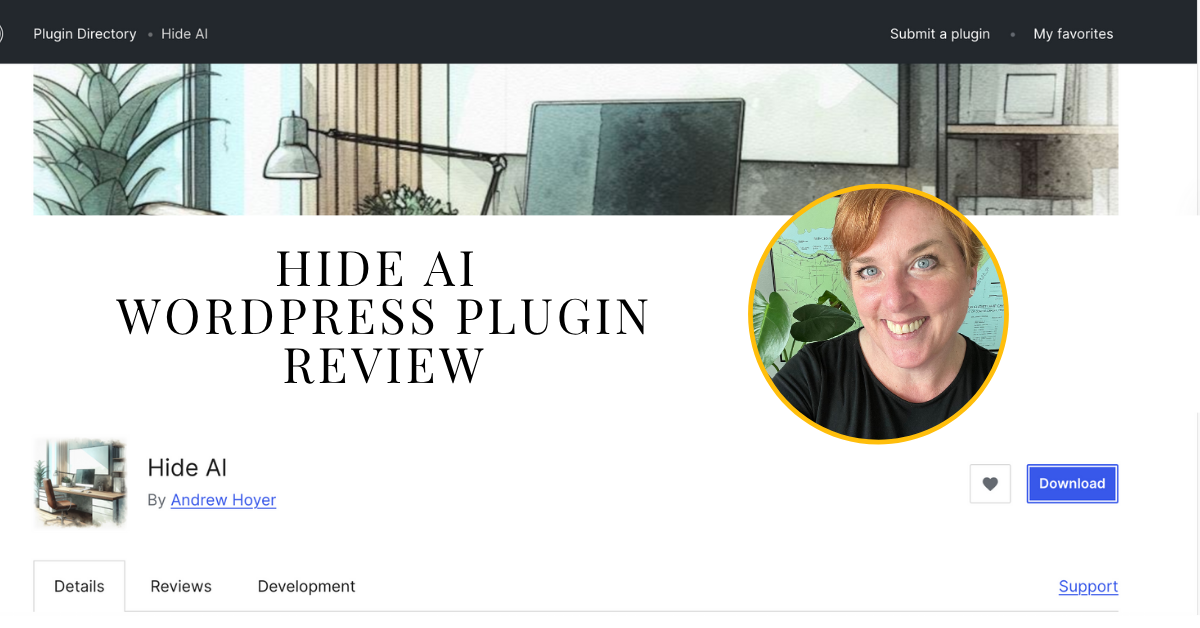Challenge
When Jason Knill from ThoughtHouse (GiveWP was our client) hired me as a freelancer to manage their new WordPress Plugin’s Twitter Account in June 2015, the GiveWP Twitter account had only 165 followers.
They had been trying to tweet on their own but that didn’t take priority as they were building their plugin and dealing with support tickets.
GiveWP was launched in April of that year and, at the time, had little brand recognition within the WordPress ecosystem.
The goal was to establish GiveWP as the leading donation-plugin brand through consistent, human-centered social media engagement—without relying on paid promotion or buying followers.
Competitors already existed both in WordPress and on platforms like Classy.org (now owned by GoFundMe).
Approach
I developed and executed a comprehensive organic growth strategy on Twitter (now X) for @GiveWP that focused on:
- Community engagement: Replying to tweets (other people’s content) was the power move! (This one is huge.) Later, we participated in Twitter chats like #DigiBlogChat, creating a Twitter chat just for nonprofits (#NPChat), and sharing good content from our superfans.
- Educational storytelling: Sharing helpful tips, nonprofit success stories, and original blog content that built trust and authority. (We also spent the bulk of 2016 publishing articles 4x/week. That was my responsibility.)
- Relationship marketing: Prioritizing authentic conversations over automation, fostering real connections with customers and peers. This included attending Meetups and WordCamps.
- Consistency: Maintaining a clear brand voice and reliable posting cadence to boost recognition and follower loyalty. We had a calendar.
- Secret Sauce: I used my insights from attending WordCamps to come up with the “Saturday Morning Cartoon” Strategy. Ask me more about that.
Results
| Date | Followers | Source |
|---|---|---|
| June 2015 | 165 | Verified start |
| July 2015 | 601 | Verified |
| August 2015 | 1,012 | Verified |
| May 2017 | 4,700 | Verified |
| July 2017 | 5,063 | Verified screenshot |
| Estimated October 2017 | ~5,800–6,000 | Projected end-of-tenure |
Growth: From 165 to ~6,000 followers in just over two years — a 36× organic increase.





Impact
- Positioned GiveWP as a trusted and recognizable brand in the WordPress nonprofit space. It was later purchased by Liquid Web and became part of StellarWP brands.
- Established a repeatable, values-driven content strategy that continued to perform after hand-off.
- Demonstrated that authenticity and consistency can scale a SaaS brand organically.
“How do you lead when you have no leaders? How do you decide when there is no boss? Well, that’s a big challenge in the open source WP community when ‘no one is the boss’ and ‘everyone has value in contributing’ bc we are all volunteers.
Challenging to implement as these concepts are, Bridget, with her grace, patience and occasional assertiveness was able to be the post in the ground that got the collectivism spirit to actually work. Leaders don’t talk. They do. Bridget does.” Jason Knill, formerly of ThoughtHouse (GiveWP)
Verification note: A screenshot from July 2017 confirms 5,063 followers, supporting a data-based estimate of roughly 5.8–6.0K followers by October 2017, when my employment at ThoughtHouse as Director of Marketing ended.
Ready to Break Through the Noise on Twitter / X ?
Want to build your SaaS or plugin brand the same way? Let’s chat.